Web Design 1 - Syllabus
Course Number: 10-152-150
Credits: 3
Credits: 3
| Instructor | |
| Name: | Brent Presley |
| (see Brent's Schedule) | |
| Office: | Stevens Point Campus, Faculty Offices |
| Phone: | 295-1272 |
| E-Mail: | brent.presley@mstc.edu |

| Textbook | |
| Title: | LMS integrated MindTap and Web Design and Development. |
| Author: | Patrick Carey |
| Publisher: | Cengage |
| Year/Edition: | 7th |
| ISBN: | 9781305946224 |
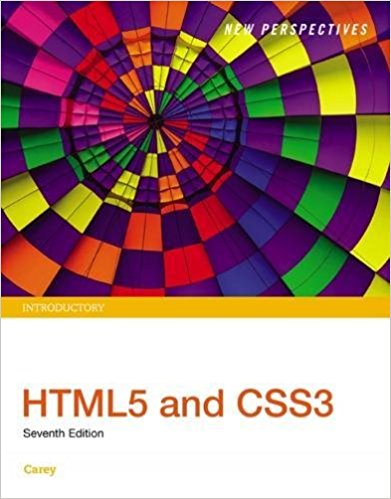
| Prerequisites | |
| Course & Course Number | Alternative |
|---|---|
| none | |
| Required Student Materials | ||
| Item | Quantity | Approximate Cost |
|---|---|---|
| USB Storage Drive | 1 | Optional - Price varies with capacity |
Course Description
Introduces HTML, Cascading Style Sheet (CSS) and JavaScript coding techniques. Learners will create/modify web pages using HTML tags and style the web pages with CSS and JavaScript. For the final course project, learners will create a unique website. Additional topics include: copyright considerations, text editors, image optimization, FTP utilities and browser tools.
Course Competencies
- Create a basic web page structure using HTML5 elements
- Create a basic website with links, images, and text using HTML
- Format a website using CSS concepts
- Create web page layouts using CSS concepts
- Create tables to organize data on a web page using HTML elements
- Create forms on a web page using HTML elements
- Write code using a text editor
- Debug coding errors using troubleshooting tools
- Create javascript functions to update web pages and modifiy the DOM
- Incorporate copyright considerations in the development of a website
- Incorporate cross-browser functionality in the development of websites
- Create an original website using HTML/CSS/javascript concepts
- Compile a list of of HTML/CSS resources
Course Outline
- HTML and CSS
- Intro to HTML
- Intro to CSS
- Page Layouts
- Graphic Design with CSS
- Tables and Columns
- Web Forms
- Multimedia
- JavaScript
- JavaScript Syntax
- Arrays, Loops, and Conditionals
Student Assignments
- Read textbook
- Participate in lecture/discussion
- Complete homework assignments


 OneDrive
OneDrive